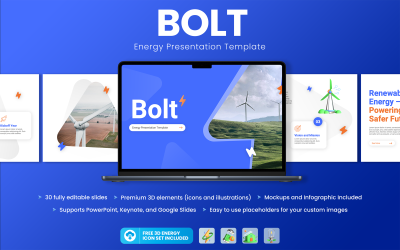
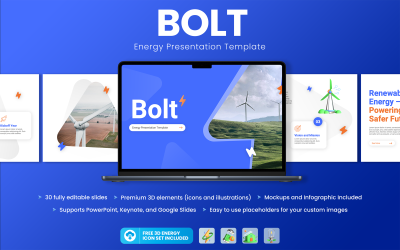


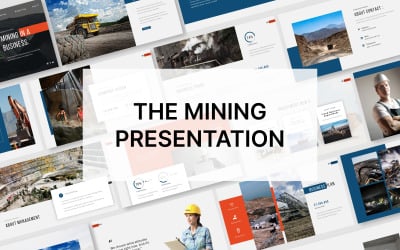
The Mining Keynote Presentation Template by Elmous


Energee - Electrical Service Keynote Template by Biwarastudio

Oilerr-Oil and Gas Industry Presentation Keynote Template by ZahraCreative

Voltware - Electricity Company Keynote Template by fluffstudio
5 Best Best Lighting and Electricity Keynote Templates 2025
| Template Name | Downloads | Price |
|---|---|---|
| Bolt - Electric Power Energy Presentation Keynote Template | 0 | $24 |
| Electrica - Electrical Services Presentation Keynote Template | 0 | $24 |
| Voltware - Electricity Company Keynote Template | 0 | $20 |
| Electric Car Keynote Template Presentation | 0 | $21 |
| Perion Gas & Oil Keynote Presentation Template | 0 | $21 |
Best Lighting & Electricity Keynote Templates for IOS and Mac
Are you a lighting manufacturer or an electric utility company? Maybe you're also an Apple user? These lighting & electricity Keynote templates are a powerful tool for presenting a marvelous slideshow to your audience. You can use them to display your knowledge, skills, and expertise in the electricity field. Due to visual aids, these themes are an easy way to engage with customers and potential clients.
How to Use Lamps & Equipment Keynote Slides Templates
These themes give information about what your lighting store offers: lamps, luminaires, light bulbs, etc. They are also good for electric utility services. Overall, this collection is designed for any business related to light fixtures or electricity services that they would like to talk about.
Meanwhile, feel free to use these samples for different purposes, such as a product launch, sales pitch, or even part of a training program. You'll deliver an engaging visual experience that will keep your audience's attention throughout the entire speech.
Top Features of Lighting & Electricity Keynote Templates for Apple
Do you know the feeling when you are about to give a speech and have no idea what to do? And then you need to make a new one but don't have time to create it from scratch? Perfect! These themes are here to help. They are designed with a sleek and professional look and come with animations that will help keep your viewers engaged. See what's more:
- Based on the MasterSlides;
- Resizable vectors and shapes;
- Free web fonts;
- 16:9-slide size;
- Picture placeholders;
- Easily editable — just drag and drop;
- Diagrams;
- Device mockups;
- Documentation with instructions;
- Free six-month support.
Stop worrying about the design. We've got you covered with our suite of fully customizable lighting & electricity KEY themes. Designed with attention to detail, these slides will help you make a lasting impression on your viewers. You have to fill in the placeholders, add your graphic, and show up to steal the show!
How to Create a Successful Presentation with Lamps & Equipment Keynote Slides Templates
- Know your audience. It is important to know your audience and what they want from you before starting.
- Add visuals. It is always best to include visual aids like charts and graphs because they help break up the monotony of text-based content while making the information easier to understand.
- No more than 20 slides. Keep your project to a maximum of 20 pages. One more, and they can become too complicated and confusing to digest.
- Keep it short. Avoid explaining every detail in a lengthy speech that may not be relevant to the audience, as they may lose interest.
